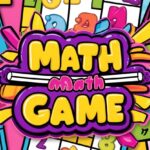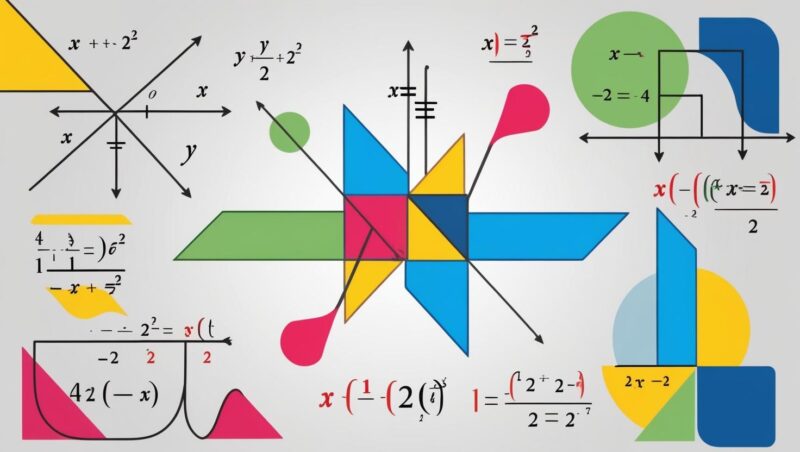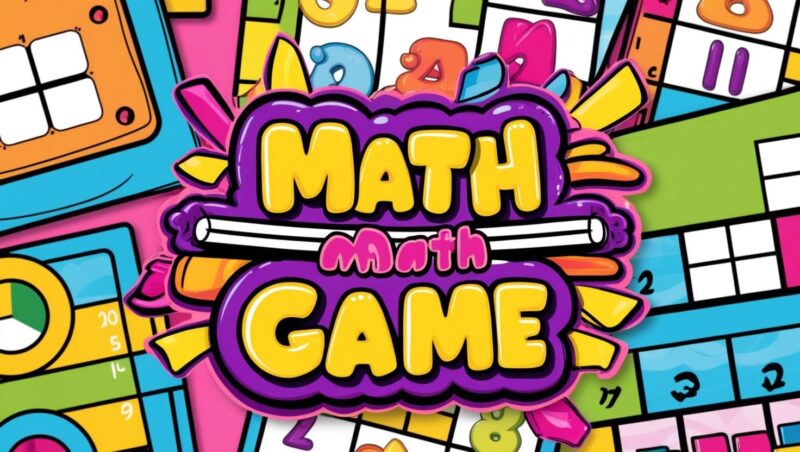Share Post:
Have you ever wished class felt more like a game than a lesson? Many students feel the same way. Teachers want that too. That is why online quiz games have become so popular. They make learning fun, fast, and full of energy. Imagine hearing music, racing to answer questions, and seeing your name climb up the leaderboard.
That kind of excitement turns a normal day in class into something everyone looks forward to. It helps students remember what they learned and makes teaching a lot more fun. Some games work best for younger kids. Others are great for middle and high school. All of them are easy to use. You can play them on a computer, tablet, or phone. Teachers can run them live in class or let students play on their own time.
Here are 12 of the best online quiz games you can try in 2025.
Table of Contents
Toggle1. Kahoot

| Feature | Details |
|---|---|
| Type | Quiz game with music and timer |
| Best for | All grades |
| Devices | Phone, tablet, computer |
| Modes | Live games, solo practice |
| Free version | Yes |
Kahoot has been around for a while, and there is a reason so many classrooms use it. It feels like a game show. Students race to pick the right answer before the timer runs out. It gets loud, competitive, and very fun. The music adds extra energy, and students get very focused once they see their names on the leaderboard.
Sometimes the speed part makes younger kids rush too much, but that can be adjusted. The main thing is that Kahoot brings joy to lessons, even the tough ones.
Why Kids Love It
The bright colors, music, and fast pace make students feel like they are inside a game. Everyone gets a chance to win, and it feels great when your name shows up at the top. It works great for spelling, math, science, or even fun trivia.
Teachers’ Favorite Things About It
Teachers like that Kahoot is quick to set up and easy to reuse. You can make your own quiz or search thousands of public ones. It helps you see who knows what, right away, without grading papers.
2. Gimkit

| Feature | Details |
|---|---|
| Type | Strategy-based quiz game |
| Best for | Grades 4 and up |
| Devices | Phone, tablet, computer |
| Modes | Live games, homework assignments |
| Free version | Limited |
Gimkit feels more like a video game than a quiz. Instead of only answering questions, students earn money for each right answer. Then they use that money to buy upgrades in the game. Some kids try to earn more, others try to block their classmates.
It can get intense, but it keeps students focused without even realizing they are learning. The only downside is that the free version is limited. For full features, schools or teachers may need to pay.
What Makes It Fun for Students
Students enjoy having choices. They earn and spend, almost like in a real game. It teaches more than the topic itself. It adds a bit of planning and thinking ahead.
Why It Works Well in Class
Gimkit helps teachers track progress while students feel like they are playing. It turns review into a strategy game. Teachers get instant results and can assign kits as homework too.
3. Blooket

| Feature | Details |
|---|---|
| Type | Quiz game with multiple modes |
| Best for | All grade levels |
| Devices | Phone, tablet, computer |
| Modes | Live and solo |
| Free version | Yes |
Blooket mixes quizzes with fun themes like Tower Defense and Gold Rush. After each right answer, students get to take actions in the game, like stealing coins or building up defenses. It is silly, colorful, and full of surprises. Some games are quiet, others loud. Some are fast, others need thinking. Blooket gives teachers choices and gives students a reason to focus.
Sometimes it can distract younger kids if they focus more on the game than the learning, but that depends on how it is used.
Cool Features Kids Notice First
Students love that every game feels different. One day they are collecting coins, the next they are saving a castle. It keeps the classroom fun and never boring.
Why Teachers Keep Picking It
Teachers get to pick a game mode that fits the mood. They can go fast or slow, silly or serious. It works well for quick reviews or full class periods.
Quick Note for Teachers and Students
Platforms like Kahoot, Gimkit, and Blooket have become so popular that kids started finding ways to beat the system. There are hacks that let students get points without answering questions or flood the game with fake players. It might sound funny at first, but it can mess up lessons and take away the fun for others.
Teachers should know these tricks exist so they can keep the focus on learning. If you want to learn more about how some students try to cheat the games, you can read about it at hurfpostbrasil.com. That site explains the most common hacks and how to spot them.
4. Quizizz
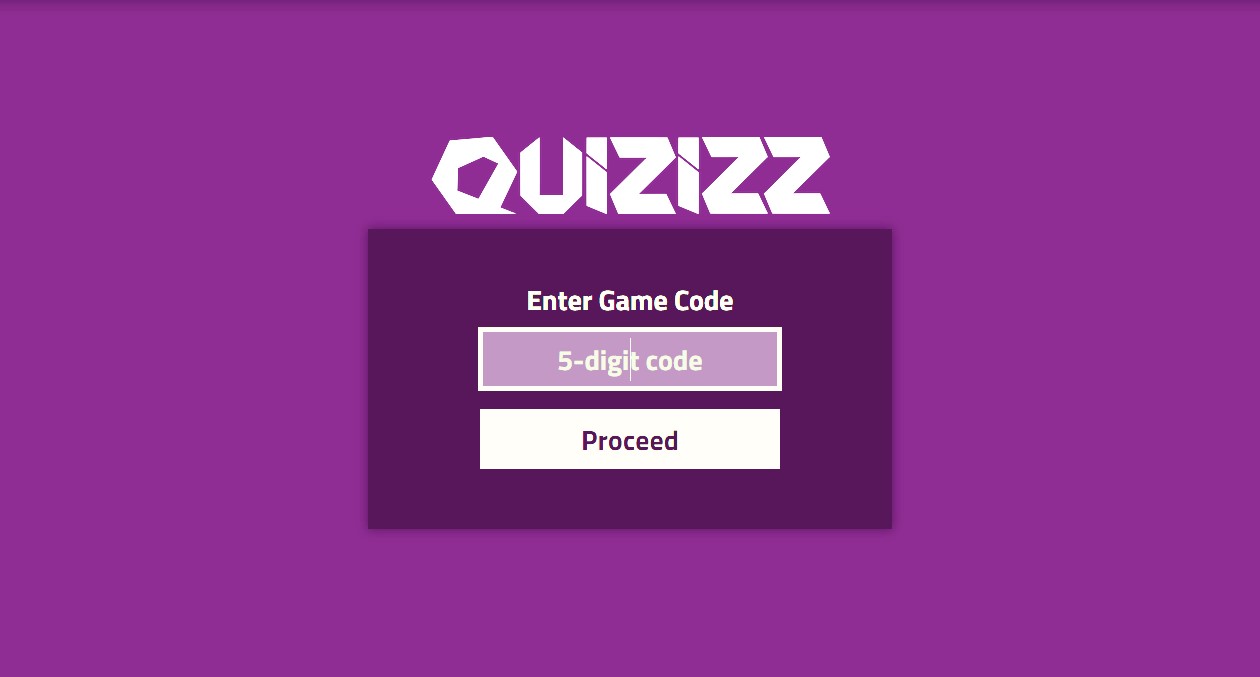
| Feature | Details |
|---|---|
| Type | Self-paced quiz game |
| Best for | Grades 3 to 12 |
| Devices | Phone, tablet, computer |
| Modes | Live games, homework assignments |
| Free version | Yes |
Quizizz lets students go at their own speed. It feels more relaxed than Kahoot, but still has points, timers, and leaderboards. Students can play live with the class or on their own at home. Funny memes pop up between questions, which makes kids smile even during hard topics.
It tracks progress and gives detailed feedback, which teachers find helpful. The layout is clean, but not as flashy as some others, which works better for students who get distracted easily.
What Students Like Most
Students enjoy not feeling rushed. They can read, think, and then choose the right answer without a countdown clock pushing them. It keeps the fun without the pressure.
Why Teachers Trust It for Feedback
Teachers can see how each student did on each question. It shows who needs help and who already understands. It is simple to assign as homework too.
5. Quizlet Live
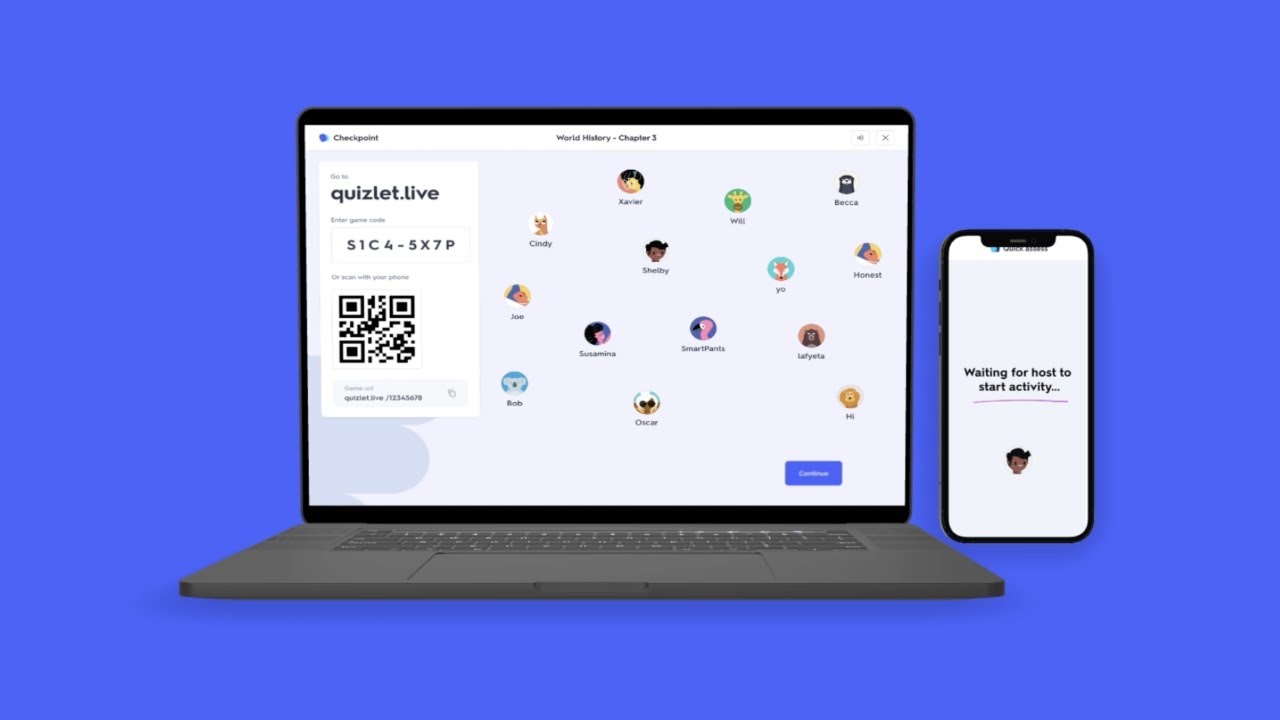
| Feature | Details |
|---|---|
| Type | Team-based matching game |
| Best for | Grades 4 and up |
| Devices | Phone, tablet, computer |
| Modes | Team play |
| Free version | Yes |
Quizlet Live turns vocabulary review into a group challenge. Students get placed into teams, and each person holds a part of the answer. They must work together to finish the match correctly. No one can win alone, and that is the whole point.
It works best when the class already knows the words, not for learning new ones. Some students may feel shy in groups, but with the right support, it builds trust and teamwork fast.
What Makes It Special for Students
It feels great to be part of a team. Everyone has a job to do, and when the group wins, it feels even better than winning alone. It also helps students learn to speak up and help each other.
Why Teachers Like the Team Setup
Quizlet Live brings quiet students into the game. It also helps teachers spot who leads, who listens, and who needs help with vocabulary without having to call anyone out.
6. Wordwall

| Feature | Details |
|---|---|
| Type | Customizable game templates |
| Best for | Grades 1 to 8 |
| Devices | Phone, tablet, computer |
| Modes | Interactive and printable |
| Free version | Yes (limited templates) |
Wordwall lets teachers turn any lesson into a matching game, anagram, spinning wheel, or crossword. The best part is that the same game can be played in different ways, which makes it perfect for short activities or full lessons. It is less flashy than Kahoot or Blooket, but it gives full control over the content.
Kids who enjoy puzzles and quiet games like Wordwall the most. It is also great for younger kids who are still learning how to read or spell.
What Makes Kids Want to Keep Going
Kids like seeing puzzles come to life. Matching, sorting, spinning, and guessing feels like playtime, but it actually builds real knowledge with every round.
Why Teachers Keep It in Their Toolkits
Wordwall helps teachers make quick games without wasting time. It fits subjects like reading, math, or science. Teachers also love that they can print the games if the internet goes down.
7. Nearpod

| Feature | Details |
|---|---|
| Type | Interactive slides with quizzes |
| Best for | Grades 2 and up |
| Devices | Phone, tablet, computer |
| Modes | Live sessions, self-paced lessons |
| Free version | Yes (limited features) |
Nearpod turns slides into full lessons with built-in quizzes, polls, and even virtual field trips. Teachers upload their lesson or use one from the Nearpod library, then students join and follow along. The best part is that everyone stays on the same slide, so no one gets left behind. Some students may find it a little slower than games like Kahoot, but for deeper lessons or quiet thinking, it works really well.
It helps teachers teach and check learning at the same time.
Why Kids Say It Feels Different
Students enjoy that it mixes video, quizzes, and drawings in one place. Some slides let them drag answers or type their own ideas. That kind of variety keeps things interesting.
What Makes It a Strong Pick for Lessons
Nearpod lets teachers teach and quiz in one place. It helps them keep students on task and gives instant answers. It also works great for both live classes and homework.
8. Mentimeter
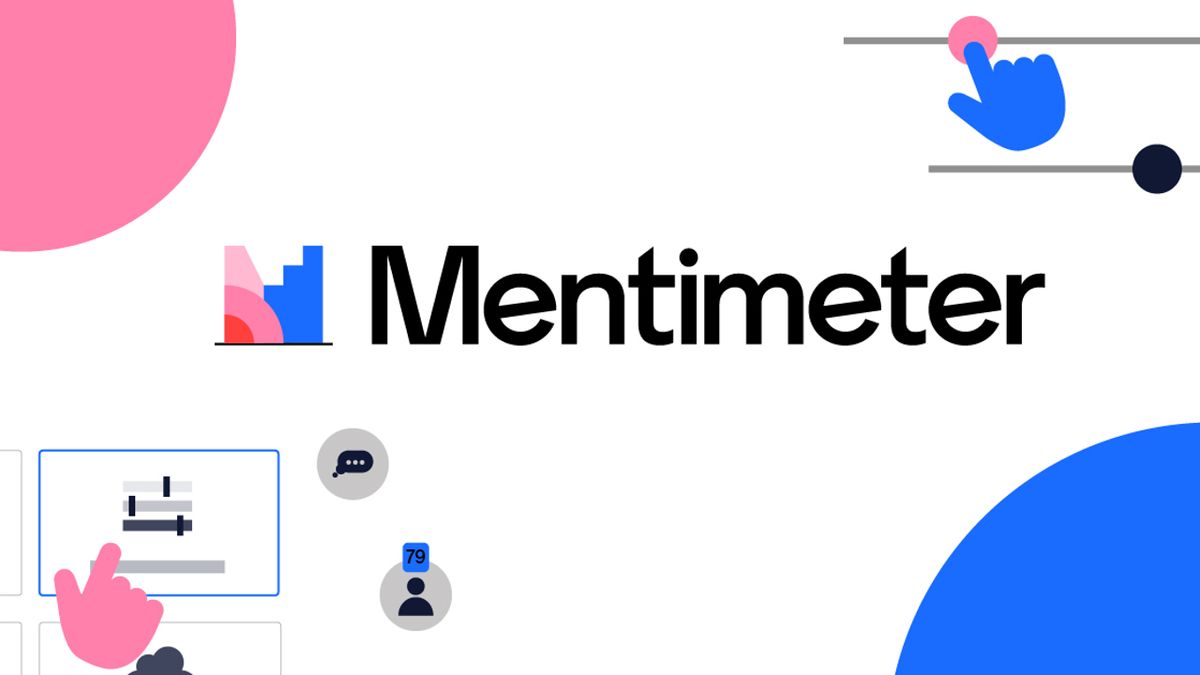
| Feature | Details |
|---|---|
| Type | Live polls, quizzes, and word clouds |
| Best for | Middle and high school |
| Devices | Phone, tablet, computer |
| Modes | Live classroom use |
| Free version | Yes (with limited slides) |
Mentimeter feels more like a tool for discussions than a full game, but it still brings in a lot of fun. Students vote on polls, type answers, and watch word clouds grow on the screen. It is not flashy with music or game points, but it keeps everyone thinking and sharing.
Teachers love how quiet students suddenly join in when answers show up without names. Some younger kids may need help using it, but middle and high school students catch on fast.
What Students Notice Right Away
It is fun to see your words show up on the screen, especially in a word cloud. You do not need to talk, but you still get to share. That makes it easy for shy students to join in.
Why Teachers Use It to Start Conversations
Mentimeter helps teachers start class with a question or end it with a poll. It gives students a voice without putting anyone on the spot. That keeps class open, respectful, and active.
9. Factile
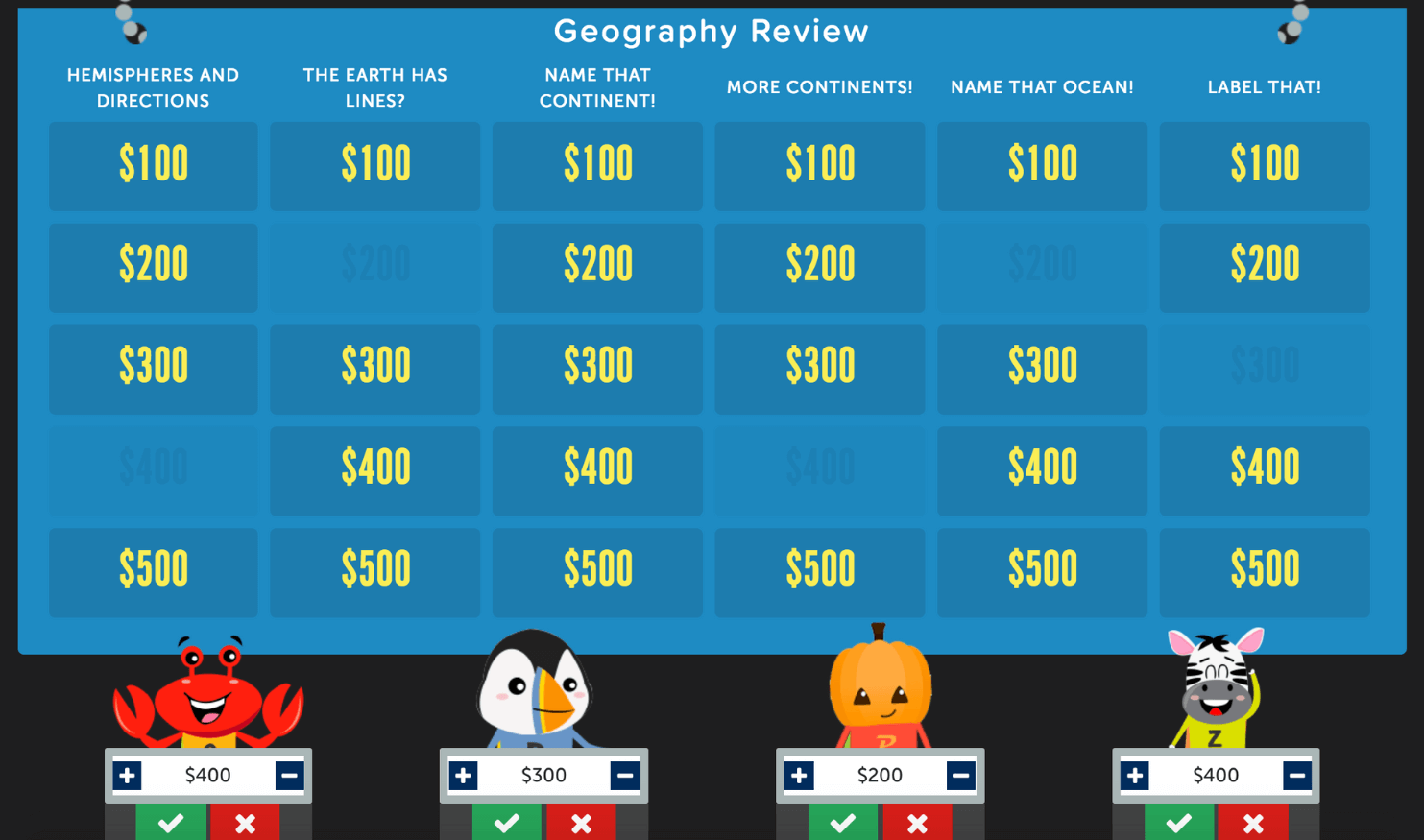
| Feature | Details |
|---|---|
| Type | Jeopardy-style quiz game |
| Best for | Grades 4 and up |
| Devices | Computer, smartboard, projector |
| Modes | Live games, team competitions |
| Free version | Yes |
Factile brings the classic quiz show feel into class. Students pick categories and answer questions for points, just like Jeopardy. It works best when the teacher leads the game and students play in teams. The gameboard style makes lessons feel like a contest.
It works great for review days or before tests. Some younger students may need help reading the board or keeping score, but once they get used to it, they love it. It is best used in front of the class with everyone watching.
What Students Remember Most
Students enjoy picking their own questions and trying to earn the most points. It makes them feel like they are on a TV show. The gameboard adds excitement and a little bit of pressure in a good way.
What Makes It Work for Group Play
Factile is perfect for team games. Teachers can use it to review big topics before a quiz or test. The board keeps things moving and helps the whole class stay involved.
10. Pear Deck

| Feature | Details |
|---|---|
| Type | Interactive slides with quizzes |
| Best for | Grades 3 to 12 |
| Devices | Phone, tablet, computer |
| Modes | Live sessions, student-paced |
| Free version | Yes (with limited features) |
Pear Deck works like a regular slideshow, but with live questions built into each slide. Teachers ask students to draw, type, or pick answers as the lesson goes on. It keeps everyone part of the lesson instead of just watching. Pear Deck feels quiet and smooth, which works great for subjects that need thinking and discussion.
It does not have bright colors or game sounds like Kahoot or Blooket, but it fits well into regular lessons when teachers want focus and honest answers.
What Kids Say About It
Students feel more involved because the teacher asks for their answer right away. Drawing or typing on the screen feels creative, and everyone gets to share without speaking out loud.
How Teachers Add It to Real Lessons
Pear Deck helps teachers turn any slideshow into an interactive lesson. It lets them check who is following along without interrupting class. The answers come in live, and no one feels left behind.
11. AhaSlides
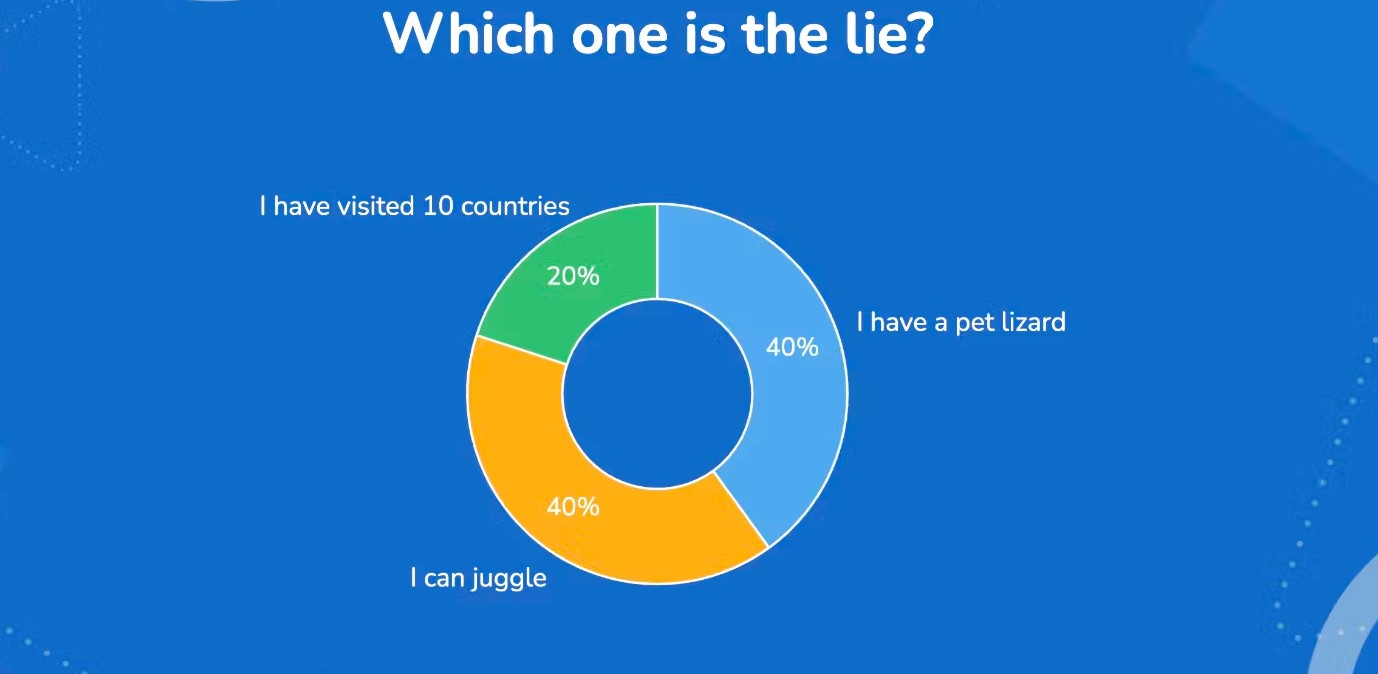
| Feature | Details |
|---|---|
| Type | Quizzes, polls, and word clouds |
| Best for | Grades 4 and up |
| Devices | Phone, tablet, computer |
| Modes | Live quizzes, team play |
| Free version | Yes |
AhaSlides brings together quizzes, polls, and open-ended questions in one easy tool. Teachers create slides, and students join with a simple code. The quiz mode is great for fast review, and the poll mode is perfect for class discussions. It works well when teachers want variety without too much setup.
Also, slides look friendly and work on any device. It may feel simple compared to some bigger tools, but that makes it easy to use on the fly.
What Keeps Students Interested
AhaSlides moves fast. One slide might be a quiz, the next a poll, then a word cloud. Students like the change of pace and the freedom to answer without pressure.
Why It Fits Classrooms of All Sizes
Teachers like it because it takes only minutes to build a quiz. They can reuse old slides, switch to polls, and invite students to vote or type answers. It fits lessons without extra work.
12. Slido
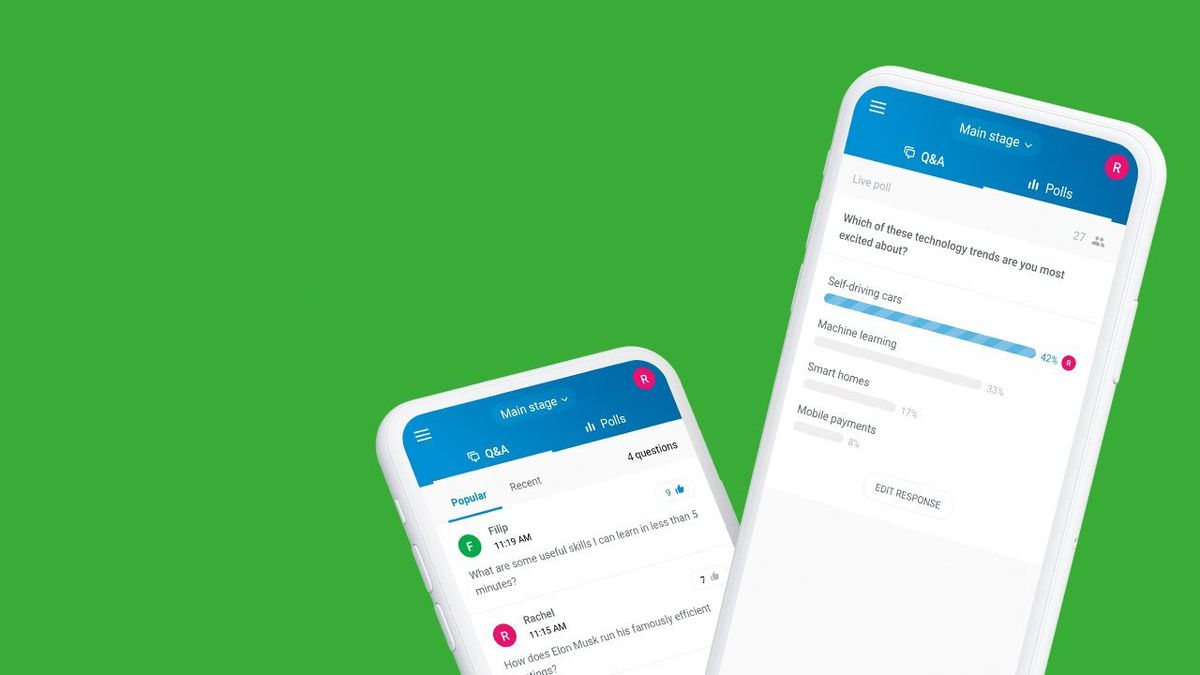
| Feature | Details |
|---|---|
| Type | Live polls, Q&A, quizzes |
| Best for | Grades 6 to 12 |
| Devices | Phone, tablet, computer |
| Modes | Live class use |
| Free version | Yes (with slide limits) |
Slido is simple but powerful. Teachers ask questions, and students respond in real time. The answers show up on the screen, often without names, which helps shy students speak up. It is not a full game, but it works well when teachers want honest answers or opinions.
Slido fits best in middle and high school where students are ready for open-ended questions and deeper thinking. It does not try to be flashy. Instead, it focuses on clear answers and clean feedback.
What Makes Students Feel Comfortable
Students enjoy that their answers stay private. They can type what they really think without worry. That helps them feel safe sharing ideas in class.
How Teachers Use It for Deeper Learning
Slido is perfect for starting real conversations. Teachers can ask one good question and build a whole lesson around the answers that come in. It works well in social studies, writing, and science.
FAQs
Can students play Quizizz at home without a teacher?
Yes. Teachers can assign Quizizz games as homework using a special link or code. Students can complete them at their own pace without the teacher being online.
Do teachers need to pay to create their own games in Blooket?
No. Teachers can create custom question sets in Blooket for free. Some advanced features like detailed reports or special game modes may require a paid upgrade, but basic game creation is free.
Is Pear Deck only for Google Slides?
No. Pear Deck works with both Google Slides and Microsoft PowerPoint. Teachers can use either one to build interactive lessons depending on what their school uses.
Can Slido handle more than one class at a time?
Yes. Slido can run multiple polls or quizzes during the same session. If a teacher wants to use it with two classes at once, they can reuse the same event link or create a new one for each group.
Does Factile let students play alone?
No. Factile is built for live team play with the teacher hosting the game. There is no solo student mode. It works best with groups, projectors, and class participation.
Final Thoughts
Online quiz games turn lessons into something students actually look forward to. Tools like Kahoot, Gimkit, and Blooket bring energy, teamwork, and focus into every classroom. Others like Wordwall and Pear Deck give space for quiet thinking and deeper learning.
There is no single best option. Each game fits a different mood, subject, or grade level. The real value comes when teachers choose the right tool for the right moment. A fast-paced quiz might wake up a sleepy class.
A team game might build trust before a group project. A drawing slide might help a quiet student show what they know.
Don’t forget to check out our quizzes for all grades.
Related Posts: